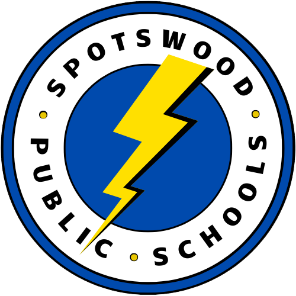Password Reset
Here at Spotswood School Districts we are always trying to make technology as easy to use as possible. Recently we have set up a password sync across both your Local Login accounts and your Google Email accounts, this allows you to have the same password for both your email and your computer login so you don't have to remember different passwords all of the time. Because of this, the only way to reset your password at this time is to do it from a workstation located in one of our school buildings. When logged into a computer simply hit Ctrl Alt Delete and choose the 'Reset Password' option, enter your old password followed by two instances of your new password. When you do this it will automatically sync that password up to your Google account as well, and they will be the same password from that point on.
If you have been locked out of your account completely or can't remember your password, contact your friendly neighborhood IT tech who can then reset the password for you. We are currently looking into other options to allow you to change your password over the internet as well, but for now this is how it will work.