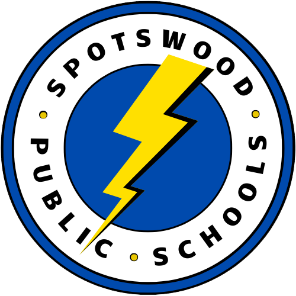Pay School / Pay for It
If you were previously registered for payforit in previous years, please click on this link and follow the instructions listed below.
If you are new to using the payschools system please register on the payschools central site.
Over the summer Payschools, our cafeteria payment system, upgraded its software from “Payforit” to “Pay Schools Central.” To access the updated platform please complete the following:
- Login into Payforit from the district website
- There will be a link for Pay Schools Central; click that link
- You will then be prompted to log in with the same credentials that you have used previously.
- Please take a minute to check to see that all of the information is correct and then click continue to dashboard.
If you utilized auto-replenishment, please confirm these settings before logging out.
If you have any questions please reach out to payschools support at [email protected] or by calling 1-877-393-6628
We have attached the upgrade communication from payschools below.
https://us17.campaign-archive.com/?e=%5bUNIQID%5d&u=ede70d5058e855a3398b26828&id=648db8dcec
Please bookmark the new webpage: https://payschoolscentral.com/#/user/login